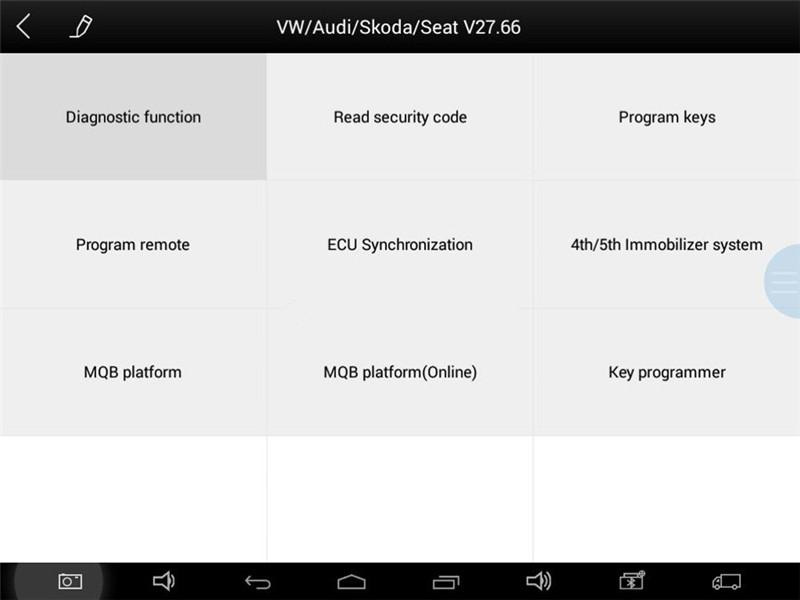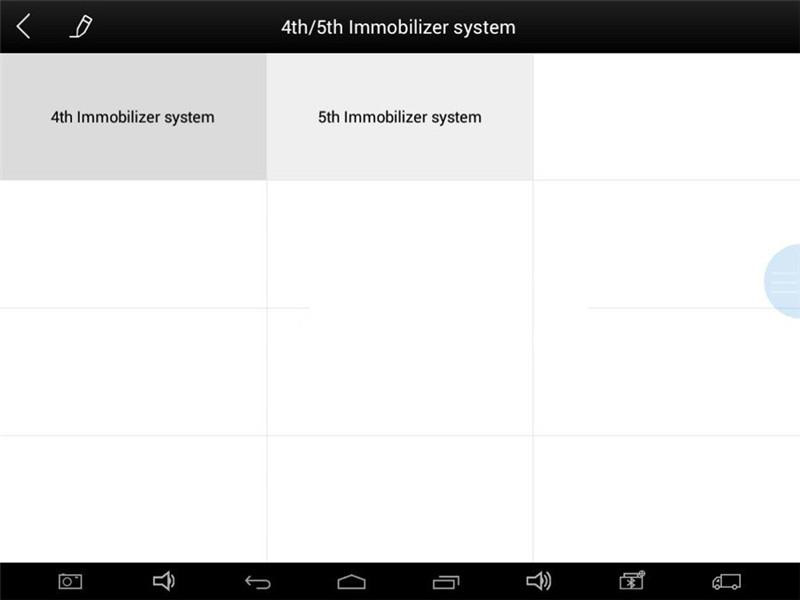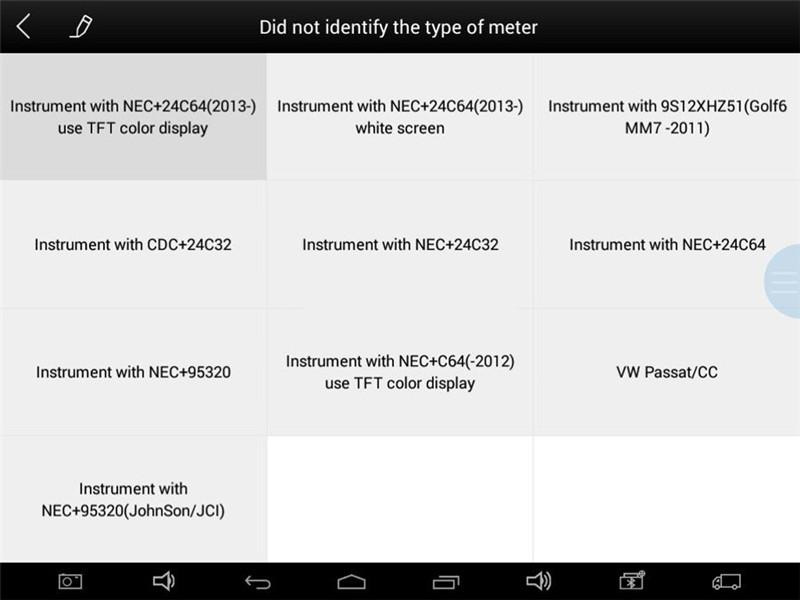大众夏朗 2012 ID48-A1 哪款 Xtool 平板可以学习钥匙 – www.autonumen.com 的博客
One customer asked:
I want to do key learning on my VW Sharan 2012 ID48-A1. Which Xtool key programmer can do it?
Autonumen.com engineer answered:
The car model belongs to 4th Immobilizer system. For VW 4th and 5th immobilizer, you should use the following devices.
XTOOL X100 PAD2 Pro (comes with KC100 adapter)
XTOOL X100 PAD3 (comes with KC100 adapter)
XTOOL X100 PAD3 SE and adapter (optional)
Note: Because x100 pad key programmer is not compatible with kc100 adapter, so it cannot support the function.
How to Use KC100 with X100 PAD2/X100 PAD3/X100 PAD3 SE for 4th and 5th immobilizer:
Let’s take X100 PAD3 as an example. Since VW 4th and 5th Immo programming needs online programming, please make sure X100 PAD3 connect Internet before doing programming.
Operation steps:
1.Use the main cable and OBDII connector (or other relative connector) to connect between X100PAD3 and your car’s OBD port
2.Use USB to mini USB cable to connect between X100PAD3 and KC100
3.Switch ignition on position, then enter software as following steps:
Immobilization>> VW>> 4th/5th Immobilizer System
4.If your car is 4th immobilizer system, please click 4th immobilizer system.
If your car is 5th immobilizer system, please click 5th immobilizer system.
It will detect your meter type automatically, if it does not detect successfully, you can choose your meter type manually.
5.Then follow the instructions that software reminds you to copy new keys
For your convenience, here is the related car list for VW immobilizer.
It applies to X100 PAD2 Pro/X100 PAD3/X100 PAD3 SE.
| VOLKSWAGEN Function menu V28.07 | |||
| Car series | System type | Include car models | Function menu |
| VW | Diagnostic function | AUDI | 1). 01 Engine 2). 09 Central control3). 17 Dashboard 4). 25 Immobiliser 5). 35 Central lock 7). 02 Automatic transmission 8). 03 Anti-lock brakes 10). 15 Airbag 12). 19 Gateway can 14). 53 Parking Brake 15). 55 Xenon lamp |
| SKODA | |||
| VW | |||
| BENTLEY | |||
| SEAT | |||
| Read security code | AUDI | 1). 17 Dashboard 1.1). CANDY(3.5th) 1.2). LAVIDA (3.5th) 1.3). SAGITAR (3.5th) 1.4). T0URAN (3.5th)2). 25 Immobiliser 3). 01 Engine 3.1). SANTANA VISTA 3.2). LAVIDA 3.3). TOUAREG (03-07) 3.4). BEETLE 3.4.1). Type 1(-2006) 3.4.2). Type 2(2007-) 3.5). Others |
|
| SKODA | |||
| VW | |||
| BENTLEY | |||
| SEAT | |||
| Program keys | AUDI | 1). 17 Dashboard 2). 25 Immobiliser3). Jetta (2010-) 4). GTI |
|
| SKODA | |||
| VW | |||
| BENTLEY | |||
| SEAT | |||
| Program remote | AUDI | 1). 09 Central control (CANBUS)
2). 09 Central control (UDS) 6). 46 Central comfort module (CANBUS) |
|
| SKODA | |||
| VW | |||
| BENTLEY | |||
| SEAT | |||
| ECU Synchronization | AUDI | 1). Imm2 1.1). Replace the engine ECU 1.2). Replace the immobilizer ECU2). Imm3 2.1). Replace the engine ECU 2.2). Replace the Dashboard 3). Imm3.5 |
|
| SKODA | |||
| VW | |||
| BENTLEY | |||
| SEAT | |||
| VW | 4th/5th Immobilizer system | 4th Immobilizer system | 1). CDC+24C32 2). NEC+24C32 3). 9S12XHZ51 (Golf6 MM7-2011) 4). NEC+95320 5). NEC+95320 (HohnSon/JCI) 6). NEC 35XX 7). NEC+24C64 8). NEC+C64 Color screen 9). NEC+24C64(2013) Blank screen10). NEC+24C64 (2013) Color screen 11). NEC+24C64 (2015-) 12). A1/Q3NEC+24C64 (-2014) 13). Magotan/CC 14). A6L/Q7 |
| 5th Immobilizer system | 1. Read anti-theft data
2. Display anti-theft data 3. Generate dealer keys 4. Learn the key |
||
| A8/Phaeton/Touareg/Bentley( 46 chip) | 1). Upload data
2). Download data 4). Learning key 6). Get the seventh byte of CS code |
||
| Porsche (2007-2010) | 1). Upload data
2). Download data 4). Learning key 6). Get the seventh byte of CS code |
||
| MQB platform | 1. Read anti-theft data 2. Generate dealer keys 3. Learn the key 4. Reset the instrument |
||
| Online key matching | 4th immo 96-bit key (copy/learn) | 1). Upload data
2). Download data 3). Copy key 5). Learn key (UDS) 7). Online mode |
|
| MQB Online Key Matching (Add/All Lose ) | 1). Upload data
2). Download data 4). Learn key |
||
| 5th Key add | 1). Upload data
2). Download data 4). Learn key |
||
| 5th Key all lose | 1). Upload data
2). Download data 4). Learn key |
||
| Key programmer | 1. Generate a special chip
2. Read and write 48 chips 3. Read and write 46 chips |
||
| Read and write ECU | 1). J518 (1LWH/3L40K) (-2010) 2). J518 (0L01Y) (2010-) 3). BCM2 (D70F3381/3634) 4). AUDI-ESL | ||